Consumer Privacy
Our mission is to grow and empower local economies. We connect people with the best of their neighborhoods by enabling businesses to meet consumers’ needs of ease and convenience, and, in turn, generate new ways for people to earn, work, and live.
To build trust, we build our services with privacy and security in mind, and offer you transparency, insight, and meaningful control over your personal information.
Visit our Consumer Privacy Policy to learn about our general practices regarding the collection, protection, use, and disclosure of personal information.
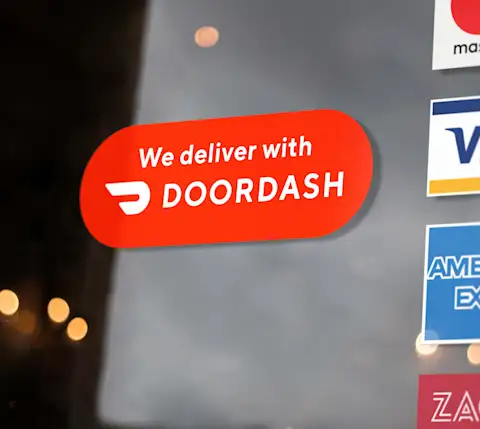
DoorDash takes your privacy seriously
We are committed to protecting your privacy
Building trust through transparency and choice
We want you to know what personal information we collect about you, how we use it, when we disclose it, and what we do to protect it. We strive to be transparent about our data collection and usage, and to build and retain your trust by providing you with meaningful choices about your privacy and controls that are easy to use.
Promoting privacy by design
We proactively embed privacy while designing and building our products and services, with guidance from experts in the area of data protection, privacy law, cyber and physical security and engineering. We are dedicated to understanding and implementing robust controls over how we collect, process and use personal information about you.
Safeguarding and protecting your privacy
We work hard to safeguard your privacy by building and maintaining safe products and services. We endeavor to use appropriate security controls and tools to help prevent the unauthorized access of personal information, and establish and enforce policies and procedures to protect your personal information that we collect and process.
Owning Your Data Privacy
We provide you the ability to update and correct your personal information. To correct and update your account information, please follow the instructions below:
DoorDash and Caviar Consumer mobile app users:
Open your consumer app and login
Tap the account icon at the top right of the screen
Tap “Manage Account”
Tap on the field you would like to update and edit accordingly
Click the “Save” button in the top right corner.
2 step verification may be required.
DoorDash and Caviar Desktop users:
Log in to your account on the website
Open the menu in the upper left corner
Select “Account”
Edit the fields you would like to update
Select “Save”
Verify your information through 2 step verification. On-screen instructions will guide you through the process.

To update any other information maintained by DoorDash, please contact us at [email protected].
DoorDash and Caviar Consumer mobile app users:
Open the consumer app from your phone
Go to your account
Scroll down to ‘Account Settings’, and click ‘Manage Account’
Under ‘Manage Account’, click the gray ‘Manage Account’ button
You will have to complete a 2 step verification process here. This verification process protects your privacy and helps ensure we only honor requests from individuals in relation to their personal information.
Once verified, it should take you to the ‘Manage Account’ page. Here, under ‘Account Data’, click ‘Request Archive’.
You will see a confirmation screen and will receive an email once your archive is ready to download.
Desktop users:
For DoorDash, you can exercise this right by clicking here.
For Caviar you can exercise this right by clicking here.
If you do not have an account and believe we have your personal information and wish to submit an access request, please see the FAQ below about how to contact us.
Under the right to opt-out of sale or sharing of personal information, you have the right to opt-out of having your personal information sold or shared (as the terms “sold” and “shared” are defined under applicable data protection and privacy laws), or used for purposes of targeted advertising. You may still receive certain ads, but they will be less relevant to you by disabling personalization. To opt-out of the sale or sharing of personal information and targeted advertising, please use the “Do Not Sell or Share My Personal Information” link the DoorDash or Caviar homepage. Alternatively, go directly to www.doordash.com/consumer/personalize or www.trycaviar.com/consumer/personalize.
DoorDash and Caviar Consumer mobile app users:
Open the consumer app from your phone
Tap the account icon at the top right of the screen
Under ‘Account Settings’, click ‘Privacy’
Under ‘Marketing Choices’, click the gray ‘Learn More’ button
In the 'Disclosing Data to Our Advertising Partners' screen, toggle the ‘Ad Personalization’ button to off
Click the ‘X’ close button on the top left of the screen
Desktop users:
For DoorDash, you can exercise this right by clicking here.
For Caviar you can exercise this right by clicking here.
You may also scroll to the bottom of the home site and click the “Do Not Sell or Share My Personal Information” link and follow the instructions on the page. If you change your mind, you can opt-in using the same path.
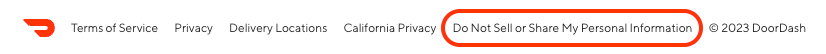
For desktop users, there are two options; the first option is for logged-in account-holders that allows users to toggle off ad personalization and the second option is for individuals who are not account holders that provides a browser-level opt-out.
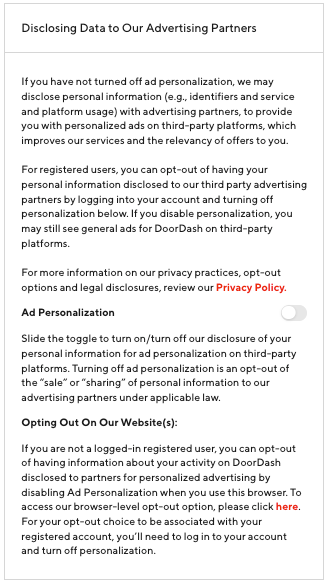
SMS Preferences:
In the mobile app,
Select Account and scroll down to Account Settings
Select Notifications
Select Order Updates
Slide the SMS toggle on or off to get or stop receiving order updates by text message.
On the website,
Select Account
Check the box under the Profile section to receive order status updates via text, and uncheck the box to stop.
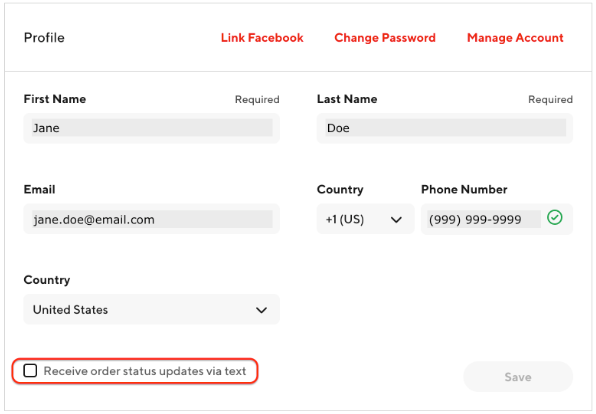
You may also opt out of receiving text messages to your phone number by responding STOP to any message received from DoorDash.
DoorDash and Caviar Consumer mobile app notifications:
Select Account and scroll down to Account Settings
Select Notifications
Select the notifications you would like to turn off and slide the toggle to turn off, for e.g., select and turn off Store Offers, DoorDash Offers and Recommendations.
Email Preferences:
Promotional emails include an opt-out option at the bottom of the email, select Unsubscribe.
Select to turn off your preferred choices (i.e., DoorDash Offers, Store Offers, Recommendations, etc):
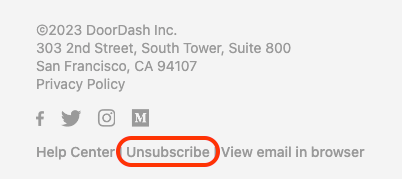
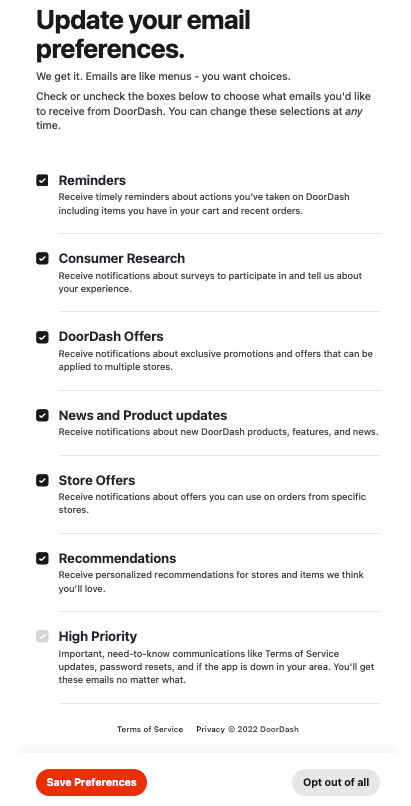
DoorDash and Caviar mobile app users:
Open the consumer app from your phone
Tap the account icon at the top right of the screen
Under ‘Account Settings’, click ‘Privacy’
Under ‘Location Access’, click the arrow ‘>’ next to the current choice
You will be taken to the app settings screen. Here, click the ‘Location’ button.
Select the option to allow location access as desired. You will also have the choice to turn off precise location sharing
The right of deletion provides an individual with the opportunity to request the deletion of their personal information. Although the right of deletion may differ from jurisdiction to jurisdiction, DoorDash offers this right to all consumers, in compliance with applicable law and legal obligations. To exercise this right, please follow the instructions below:
DoorDash and Caviar Consumer mobile app users:
Open the consumer app from your phone
Go to your account
Scroll down to ‘Account Settings’, and click ‘Manage Account’
Under ‘Manage Account’, click the gray ‘Manage Account’ button
You may have to complete a 2 step verification process here. This verification process protects your privacy and ensures we only honor requests from individuals in relation to their own personal information.
Once verified, it should take you to the ‘Manage Account’ page. Here, under ‘Account Data’, click ‘Delete Account’.
A 2 step verification will be required here to confirm deletion of your account.
Desktop users:
Frequently Asked Questions
Dashers can only see information related to the order they are delivering, they do not have access to consumers’ personal information, except for what is necessary for them to fulfill the delivery (i.e., the address for the delivery, first name and last initial to confirm identity while picking up and dropping off the order, and any delivery instructions). A Dasher will also see a masked telephone number they can use to reach you.
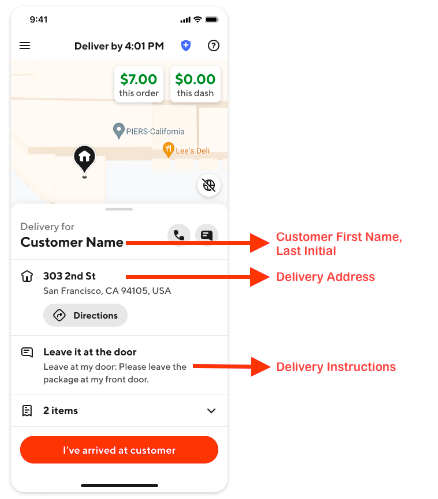
DoorDash may engage in marketing activities through channels or mechanisms managed by DoorDash (e.g., sending marketing communications through email, push notification, etc.) and by delivering tailored advertising on DoorDash’s platforms. DoorDash may also engage third-parties to deliver both tailored and non-tailored advertising on such third-party platforms.
When you deactivate your account, the account and information associated with it will be available if you return at a future time. Deactivating your account does not delete it.
Deleting your account is a permanent option, because you are permanently closing it and all information associated with your account will be deleted or de-identified.
An individual user may get connected to DoorDash in many ways (i.e., by becoming the emergency contact for a Dasher, opting in to receive DoorDash’s marketing, receiving a DoorDash gift card, etc.). If you do not have an account with DoorDash and believe that we have your personal information, please contact us at [email protected] and
(i) provide your first and last name, email address and address of residency;
(ii) identify the right(s) being exercised; and
(iii) in the subject line include “Non-User DSR Request”.
Yes, DoorDash may disclose or preserve your personal information in order to comply with any applicable law, legal process, or other regulatory and governmental request or as otherwise legally permitted.
Visit our Candidate Privacy Notice to learn about our practices regarding the collection, protection, use, and disclosure of DoorDash job candidate, former employees and Non-Dasher Independent Contractors.
* Caviar is a consumer platform owned by DoorDash and all references herein to “DoorDash” include “Caviar” unless otherwise specified.